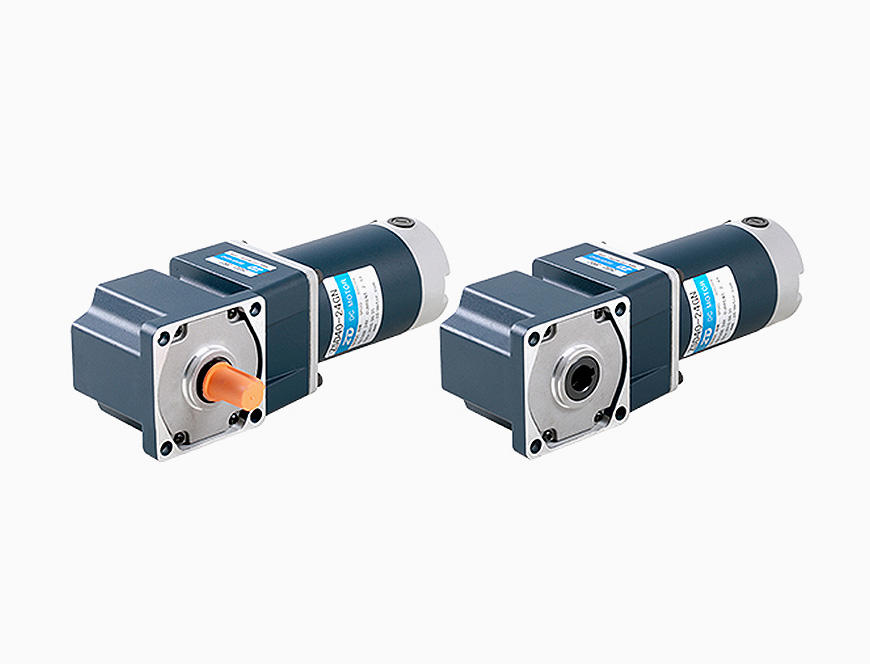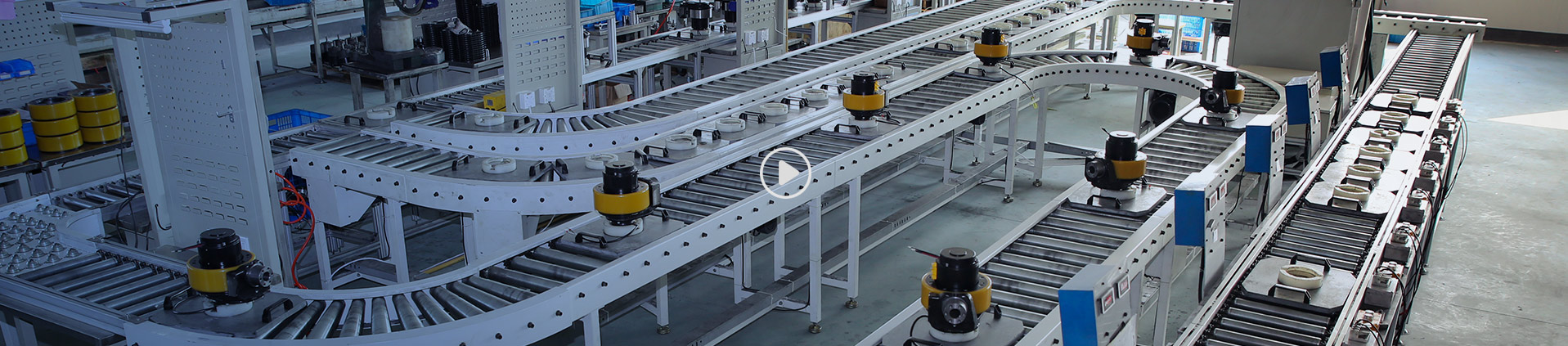Attention:
Pay attention to the following precautions about installation, wiring, operation, maintenance and inspection in order to avoid damage to people and property caused by misuse.
in order to make the product comply with our company's protection scope and future maintenance:
● The environment temperature of the storage location must be within the range of -20°C to +80°C;
● The relative humidity of the storage location must be within the range of 0% to 90% without condensation;
● Avoid storage in an environment containing corrosive gas or liquid.
● The working environment temperature of the servo unit: 0~45℃;
● Humidity: below 90%RH (relative humidity);
● Vibration: 4.9m/s², applicable altitude: lower than 1000m, lower power is necessary if higher than 1000m;
● To avoid freezing or condensation
● Please use it under environmental temperature below 45°C to ensure the reliability of long-term use.

 EN
EN













 Note: If a 24V pulse signal is connected, a 2K resistor must be connected to the pulse signal line, and the power must be higher than 0.5W.
Note: If a 24V pulse signal is connected, a 2K resistor must be connected to the pulse signal line, and the power must be higher than 0.5W.